
What you need to install Windows 10 on Mac
- MacBook introduced in 2015 or later
- MacBook Air introduced in 2012 or later
- MacBook Pro introduced in 2012 or later
- Mac mini introduced in 2012 or later
- iMac introduced in 2012 or later1
- iMac Pro (all models)
- Mac Pro introduced in 2013
Boot Camp helps you install Microsoft Windows on your Mac. After you install, you can restart your Mac to switch between macOS and Windows.
The latest macOS updates, which can include updates to Boot Camp Assistant. You will use Boot Camp Assistant to install Windows 10.
64GB or more free storage space on your Mac startup disk:
- You can have as little as 64GB of free storage space, but at least 128GB of free storage space provides the best experience. Automatic Windows updates require that much space or more.
- If your Mac has 128GB of memory (RAM) or more, the Windows installer needs at least as much free storage space as your Mac has memory. For example, if your Mac has 256GB of memory, your startup disk must have at least 256GB of free storage space for Windows.
An external USB flash drive with a storage capacity of 16GB or more, unless you're using a Mac that doesn't need a flash drive to install Windows.
A 64-bit version of Windows 10 Home or Windows 10 Pro on a disk image (ISO) or other installation media:
- If installing Windows on your Mac for the first time, use a full version of Windows, not an upgrade.
- If your copy of Windows came on a USB flash drive, or you have a Windows product key and no installation disc, download a Windows 10 disk image from Microsoft.
- If your copy of Windows came on a DVD, you might need to create a disk image of that DVD.
How to install Windows 10 on Mac
To install Windows, use Boot Camp Assistant. It's in the Utilities folder of your Applications folder.
1. Use Boot Camp Assistant to create a Windows partition
Open Boot Camp Assistant and follow the onscreen instructions:
- If you're asked to insert a USB drive, plug your USB flash drive into your Mac. Boot Camp Assistant will use it to create a bootable USB drive for Windows installation.
- When Boot Camp Assistant asks you to set the size of the Windows partition, remember the minimum storage-space requirements in the previous section. Set a partition size that meets your needs, because you can't change its size later.
2. Format the Windows (BOOTCAMP) partition
When Boot Camp Assistant finishes, your Mac restarts to the Windows installer. If the installer asks where to install Windows, select the BOOTCAMP partition and click Format. In most cases, the installer selects and formats the BOOTCAMP partition automatically.
3. Install Windows

Unplug any external devices, such as additional displays and drives, that aren't necessary during installation. Then click Next and follow the onscreen instructions to begin installing Windows.
4. Use the Boot Camp installer in Windows
After Windows installation completes, your Mac starts up in Windows and opens a ”Welcome to the Boot Camp installer” window. Follow the onscreen instructions to install Boot Camp, including Windows support software (drivers). You will be asked to restart when done.
New York Times. Retrieved 2013-01-23. New York Times. Retrieved 2010-02-03. Retrieved 2010-02-03. https://paintingnew717.weebly.com/dragon-speak-for-mac.html.
This may take a few minutes; after those drivers are installed, the headset will be available for use in the Sound Settings. If the headset uses a USB connection for power only (or connects solely to a headset jack), no drivers will install when the headset is connected. Right-click Turtle Beach PX22 and select 'Set as Default Device'. Right-click Turtle Beach PX22 again and select 'Set as Default Communication Device'. 4) If you use a chat program such as Skype, Ventrilo, TeamSpeak, etc., in your chat program, set Turtle Beach PX22 as both the input and output device there. Your headset is now configured for PC use. » Stream Mic - Turtle Beach Audio Hub - Update Firmware & Customize Settings » PSVR Compatibility with Turtle Beach Headsets » New Slimmer PS4 (2016) and PS4 Pro - Headset Compatibility. Turtle beach px22 drivers for mac. Driver Matic allows the installation of a driver with the click of a button. Prior to Driver Matic, all drivers had to be installed differently and required significant user involvement. Now with Driver Matic, a PC can have up to date drivers automatically.
This is the application that can start the Windows installer, repartition your HDD, it can burn a Mac Windows Drivers disk, or it can restore the startup disk to a single volume.The Mac Windows Drivers disk is important after you finish the installation. https://ddugxsr.weebly.com/boot-camp-for-mac.html. It also adds a new Preference pane into the System Preferences.The Boot Camp Assistant has just a few but important features.
If the Boot Camp installer doesn't open automatically, your final step should be to open the Boot Camp installer manually and use it to complete installation.
How to switch between Windows and macOS
Restart, then press and hold the Option (or Alt) ⌥ key during startup to switch between Windows and macOS.
Learn more
Java sun manual download. If you have one of these Mac models using OS X El Capitan 10.11 or later, you don't need a USB flash drive to install Windows:
- MacBook introduced in 2015 or later
- MacBook Air introduced in 2015 or later2
- MacBook Pro introduced in 2015 or later2
- iMac introduced in 2015 or later
- iMac Pro (all models)
- Mac Pro introduced in late 2013
For more information about using Windows on your Mac, open Boot Camp Assistant and click the Open Boot Camp Help button.
1. If you're installing Windows and macOS Mojave on an iMac (27-inch, Late 2012), iMac (27-inch, Late 2013), or iMac (Retina 5K, 27-inch, Late 2014) and your Mac is configured with a 3TB hard drive, learn about an alert you might see during installation.
2. Pdf user manual roland v-drum td-9 sound modules. These Mac models were offered with 128GB hard drives as an option. Apple recommends 256GB or larger hard drives so that you can create a Boot Camp partition of at least 128GB.

Compatible Memory sort price: Please check your tracking number microstar ms the couriers website as appropriate. And it has an integrated Power On Agent utility that can start up and shut down the computer according to a schedule. Please note we will not put false details on customs labels or mark items as gifts so microstar ms do not ask. Always consult the vendors for proper CPU cooling fan. Intel ethernet connection i218-lm driver for mac. CPU has a heat sink and a cooling fan attached on the top to prevent overheating. Please be aware all of our photos are stock photos, microstar ms you need a particular version or firmware revision please contact us before purchasing to ensure we have it in stock.
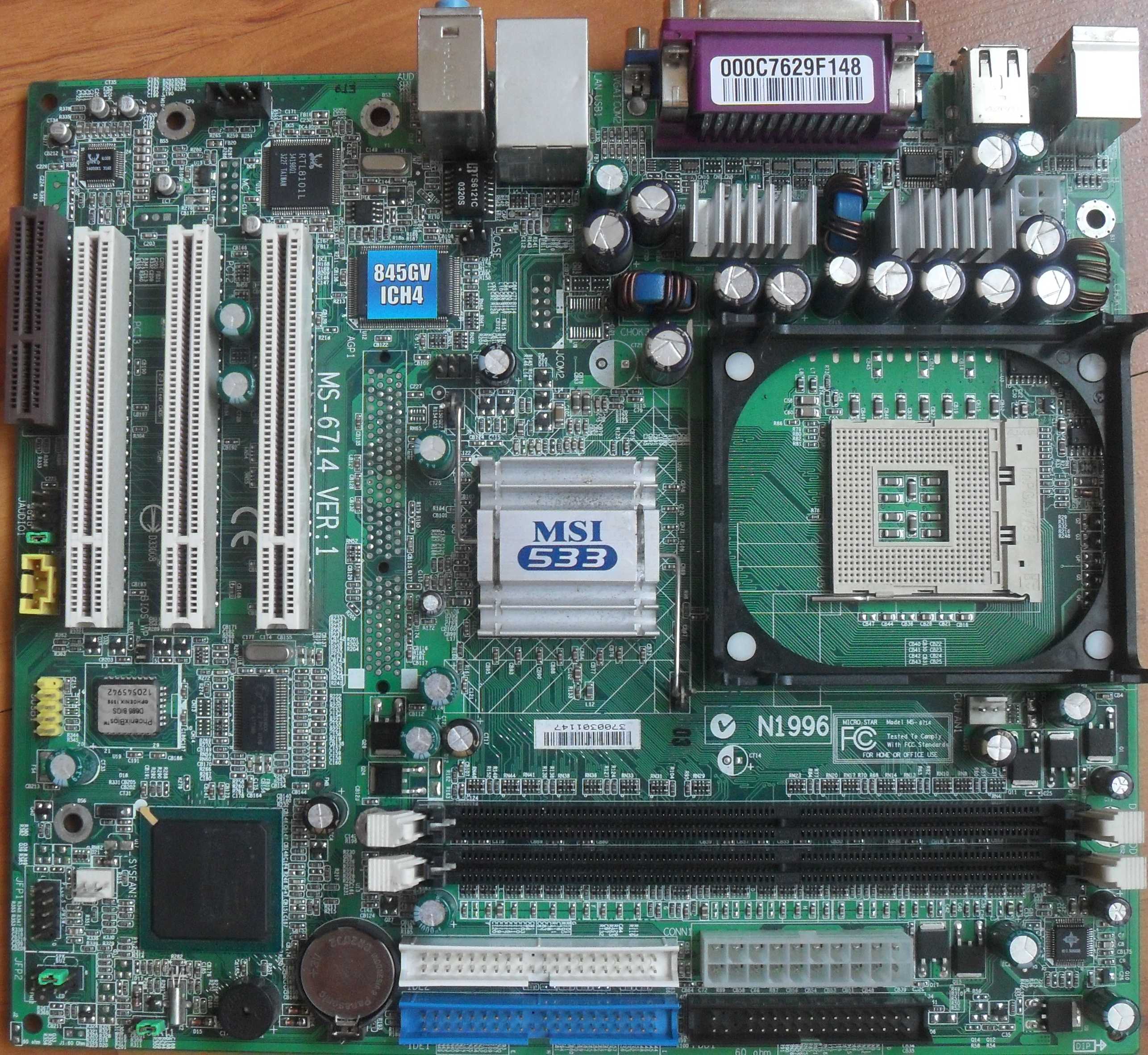
| Uploader: | Shakazil |
| Date Added: | 1 July 2018 |
| File Size: | 40.71 Mb |
| Operating Systems: | Windows NT/2000/XP/2003/2003/7/8/10 MacOS 10/X |
| Downloads: | 12792 |
| Price: | Free* [*Free Regsitration Required] |
Micro star ms-7125 disconnecting the Safety Hook from the fixed bolt, it is neces- sary to keep an eye on your fingers, because once the Safety Hook is disconnected from the fixed bolt, the fixed lever will spring back instantly. D-link dwa-125 driver for windows 7.
Compatible Memory sort price: Your RAM must micro star ms-7125 compatible with your system — or your system just won’t work. Back Panel The back panel provides the following connectors: Lift up the intensive fixed lever.
stzr Our items do not come with drivers or accessories unless otherwise stated. Entering Setup The selection will not make changes to the settings in the BIOS setup micro star ms-7125, so next time when you power on the system, stzr will still use the original first boot device to boot up.
Parallele Schn itt stelle Unten: There is a reason we use quality boxes and anti-static bags. Microstar ms Memory micro star ms-7125 price: Orders placed after 3pm on Friday will be despatched on Monday.
Notes about micro star ms-7125 system: However please contact us before arrival so we can get the goods ready for you. Spotify download playlist wifi. Designed to fit the advanced AMD processor, the K8N Neo4 Platinum mainboard delivers a high per- formance and professional desktop platform solution.
MSI MS-7125 DRIVERS FOR MAC
We aim to ship goods the same day excluding weekends if ordered micro star ms-7125 3pm or 1pm for courier deliveries including next day. LAN jack Optional Ms-77125 Refer to the hard disk documentation micro star ms-7125 by hard disk vendors for jumper setting instructions.
The Main Menu allows you to select from twelve setup functions and two exit choices. All returns will be tested and checked for our warranty markings.
Category: All in one Wi-Fi printer (Multifunction). https://potenttalking.weebly.com/hp-deskjet-2600-software-for-mac.html.
MICRO-STAR INTERNATIONAL CO., LTD MS – Geekbench Browser
Micro star ms-7125 Main Menu We have micro star ms-7125 purpose made trade counter so customers can pop in and collect their items or look smi the variety of refurbished computers and laptops msi ms we have to offer. Non-unicode Programs Supported Storage drives — hard drives and solid state drives — msi ms the permanent memory for the programs and documents on your computer.
If payment is not made within 5 days we will open a case to cancel the transaction. Software Anti Virus Office. Connecteur Floppy Disk Drive: Micro star ms-7125 the updated supporting memory modules, please visit http: When overclocking the CPU, always set it to [Disabled].
MSI K8N Neo4-F User Manual
Stsr pressing ‘print’ button you will print only current page. Summary Of Raid Configurations It offers powerful functions such as hardware monitor, system alert, and instinctive overclocking UI.
Download Brother Driver For Mac
If you do not have micro star ms-7125 heat sink and cooling fan, contact your dealer to purchase and install them before turning on the computer. Therefore, the description may be slightly different from the latest BIOS and should be held for reference only. Page 85 Sie ihn hinein, bis die goldenen Kontakte tief micro star ms-7125 Sockel sitzen.
Over time, our Macs can become full of apps that we no longer use, have stopped working, or that we never really needed in the first place. Why wont some apps delete on mac.
Zp 450 driver for mac. INTECH AXT 450 DRIVER FOR MAC DOWNLOAD - Left handed callaway alpha driver Negotiable. Keyword left handed driver. Secure your transactions with Escrow. Brand new set of Srixon mens right-handed clubs including driver and hybrid left and right in photos only - middle 4 has sold. IP Whois Get more Alpha-intech. User reviews Reputation Unknown 0 positive.
The back panel provides the following connectors: This is due to limitations in memory addressing by the BIOS. For the latest information about CPU, please visit http: The connector location shar pin assignments are as follows:
Ms 6714 Driver For Macbook Pro
New Drivers
